Steps on how Start in WordPress Development
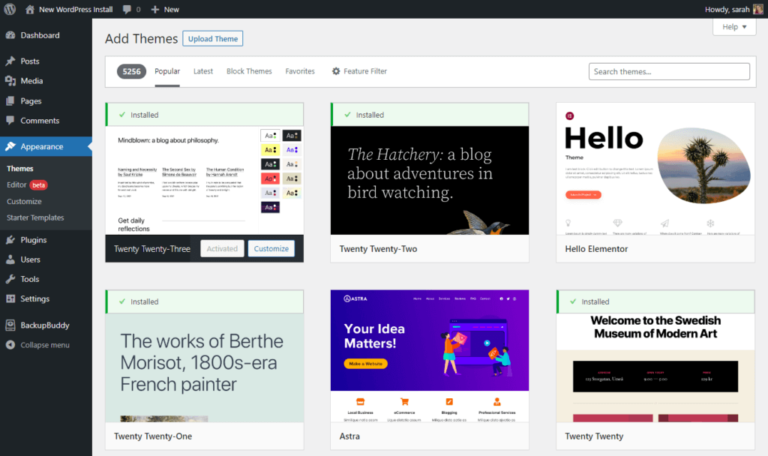
- Familiarize yourself with WordPress: Before you start developing, it’s essential to understand the basics of how WordPress works. You can start by reading the official WordPress documentation, which covers everything from installation to customization.
- Learn HTML, CSS, and PHP: These are the three main programming languages used in WordPress development. You don’t need to be an expert in all of them, but having a solid understanding will help you create custom WordPress themes and plugins.
- Install WordPress locally: To start developing WordPress sites, you’ll need to install a local development environment on your computer. Tools like XAMPP or WAMP can help you set up a local server to run WordPress.
- Start with a child theme: If you want to modify an existing WordPress theme, it’s a good idea to create a child theme. This will allow you to make changes to the theme without affecting the original files.
- Use a code editor: A code editor like Sublime Text, Visual Studio Code, or Atom can help you write and manage your code more efficiently.
- Join the WordPress community: The WordPress community is an excellent resource for developers of all levels. You can join online forums, attend local meetups, and participate in WordCamps to learn from others and stay up to date with the latest WordPress development trends.
- Practice, practice, practice: Like any skill, WordPress development requires practice. Start by building simple sites and gradually work your way up to more complex projects.
By following these steps, you can start your journey in WordPress development and build custom WordPress themes and plugins.

